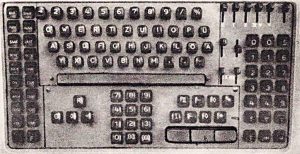The Computer Mouse: Aglet of the Digital World from Heather Taylor on Vimeo.
The Computer Mouse: Aglet of the Digital World (Transcription)
Narrator: “When you look at this object, what is the first thing you see? The colors? The rubber sole? More than likely, you didn’t even notice the clear plastic tip at the end of the shoelace.
Narrator: “This piece may look insignificant, however, it is a vital tool that prevents the unraveling of shoe strings, and makes them easier to lace. This seemingly irrelevant piece is called an aglet. Let’s try another.”
Narrator: “What’s the first thing you notice about this object? The monitor? The keyboard? Chances are, you weren’t immediately drawn to the rounded plastic rectangle that allows you to navigate the images on your monitor with ease. Yup, you guessed it.
Narrator: “This digital rodent is none other than the computer mouse. Like the aglet, despite its mundane appearance, there is so much more to the story of the mouse than you might expect.”
The Computer Mouse: A Brand New Concept
Narrator: “This story involves two guys at Stanford University:Doug Engelbart and Bill English. In 1961, Doug Engelbart was doodling in his notebook at a conference about computer graphics when he suddenly had an epiphany. He immediately began sketching his idea for a new way to interact with a computer’s graphic interface. This device would feature a pair of small wheels: one that would turn horizontally and another that would turn vertically. In this way the moving wheels would plot the x and y coordinates for a cursor or “bug” on the computer screen. After drawing up the plans, Engelbart brought his ideas to his good friend Bill English, who was the mastermind behind the mechanical design for his “x,y position indicator.”
Narrator: “After both Engelbart and English looked over the plan, they both saw great potential, and wrote up a proposal for the US Air force in 1962. It wasn’t until 1963, however, that the team received funds for their “Augmentation Research Center” from both the Air Force and NASA. Engelbart, English, and the rest of the research team went to work not only on producing the handheld device that would become the computer mouse, but an entire system. Augment was a new kind of computer, featuring a text-based operating system and the ability to interact with the Graphic User Interface, or computer screen, using a specialized keyboard and a 3 button mouse. This “Augment system was featured in his 1968 demo which eventually became known as “the mother of all demos”
December 9, 1968: The Demo
Narrator: “Even though the Augment system as a whole wasn’t wildly successful, tech giants such as Xerox and Apple took notice of the “x,y position indicator”. This was mainly because the entire system was focused on text-based software, whereas icon-based software was coming into vogue. In 1971, Bill English left Stanford and joined Xerox in further developing the mouse. English and Jack Hawley were able to replace the two-wheel tracking device on the bottom of the mouse with a load-bearing steel ball, which helped to make point and click navigation on icon-based systems easier. However, this change to the original design was far from perfect; there were several problems with the new “tracking ball.” These problems included a steep cost of $400 to produce a single mouse, the fact that it had to be produced by hand because of the need for extreme precision with the mouse’s internal rollers and springs, as well as the possibility for dirt to get trapped under it. All of these factors made Xerox’s design unrealistic for mass consumption by average consumers. While the Xerox team was facing roadblocks, Apple CEO and Founder Steve Jobs saw the mouse as housing great potential for marketability. He hired the 2 year old design team Hovey-Kelley to create a computer mouse that is both more affordable and easier to mass produce. Changes to the Xerox design included a floating lead ball covered in rubber, a reduction of three buttons to one, and the creation of a plastic injection-molded rib cage that would not only hold all of the internal components in the exact place, it could also be mass produced for pennies per unit once the mold was made. This mouse was designed to accompany the 1984 Macintosh and became wildly popular. Instead of costing upwards of $400 to produce a single mouse, the newest Apple design cost only $20. The Apple team had managed to achieve their original vision of an affordable, accessible mouse for the average public, and from here the mouse became a standard part of the American computer desk.”
The Future of the Mouse: 1984 and Beyond
Narrator: “Since 1984, computers have become a key part of our everyday lives. As their designs have improved, so have the mice. Design modifications have most recently been aimed at making the mouse more ergonomically sound so that long term use won’t cause a repetitive stress injury, or worse, carpal tunnel syndrome. Changes include a “vertical mouse” featuring a scroll wheel and buttons on the right so the wrist doesn’t have to twist, and a mouse with the tracking ball on the right side of the mouse as opposed to the bottom, preventing the need to push down on the mouse in order to move the pointer on the screen. Despite these unique characteristics, all mice in production since 1984 possess the same “affordable” and “mass produced” qualities of the Apple mouse. Even though Apple refused to adopt any of these ergonomic trends, the popularity of their products remains unprecedented.”
Narrator: “In the past, some of the only competitors for the computer mouse were the joystick and lightpen. However, both of these alternatives couldn’t even come close to the mouse in terms of efficiency and accuracy. That was in the 60’s and 70’s. Today, both the touchscreen and trackpad prove to be worthy opponents, capable of dethroning this virtual vermin. For now, these technologies can be seen being used simultaneously, based on consumer preference. But the question remains: will the mouse become obsolete in the near future? Could the trackpad or the touchscreen become the preferred technology? It all remains a mystery to be decided by the consumers. In the present moment, the mouse, touchscreen, and trackpad live in civil disharmony, providing consumers with a wide range of choices to interact with the content on their computer screens.”
Narrator: “This brings us to the present, left only to wonder what is in store for the mechanical rodent that its designers affectionately called “the computer mouse.” There is no way of knowing if the mouse is soon to be a retired piece of computer nostalgia. The widespread influence of the mouse on personal computing and user-friendly computer interfaces remains relevant to this day. And to think, it all began with a young researcher at Stanford, like a disobedient student in class, distracted by the innovation of his own mind.
Media Cited:
-“1984 Macintosh Total System.” Digital Image. Engines of our Ingenuity. Accessed April 10, 2017. http://www.uh.edu/engines/epi2786.htm.
-“Adesso® iMouse E10 USB 2.4 GHz RF Wireless Vertical Ergonomic Mouse, Black.” Digital Image. Staples. Accessed April 10, 2017. http://www.staples.com/ergonomic+mouse/directory_ergonomic+mouse.
-“Adidas Running Toward Detroit for New Shoe Factory.” Digital Image. Hell Yeah Detroit. Accessed April 10, 2017. http://hellyeahdetroit.com/adidas-running-toward-detroit-new-shoe-factory/.
-“An Exercise in Frustration.” Digital Image. Ars Technica. Accessed April 10, 2017. https://arstechnica.com/gadgets/2011/11/the-asus-zenbook-a-steely-marvel-with-an-appalling-trackpad/.
-“Apple II Personal Computer.” Digital Image. Smithsonian Institute. Accessed March 16, 2017. http://collections.si.edu/search/tag/tagDoc.htm?recordID=nmah_998404
-“Apple iMac 21-Inch Review (Late-2015): A Little Computer with a LOT of Pixels.” Digital Image. Alphr. Accessed April 10, 2017. http://alphr.com/go/1001883.
-“Bill English at the ARC office.” Digital Image. Doug Engelbart Institute. Accessed April 10, 2017. http://www.dougengelbart.org/history/pix.html.
-Bordynuik, John. “Alto I Mouse Inside.” Digital Image. Old Mouse. Accessed April 10, 2017. http://www.oldmouse.com/mouse/xerox/alto.shtml.
-Butow-Saba, David. “The Man Who Sees the Future.” Digital Image. Doug Engelbart Institute. Accessed April 10, 2017. http://www.dougengelbart.org/history/pix.html.
-Cassettiespagetie. Apple Lisa Demo from 1984 Part 2. Accessed April 11, 2017. https://www.youtube.com/watch?v=EtcmTKunNEQ.
-“Don Andrews, Bill English, and Doug Engelbart at SRI’s Augmentation Research Center during a meeting with sponsors of the program.” Digital Images. Wired Magazine. Accessed April 10, 2017. https://www.wired.com/2013/12/tech-time-warp-engelbart/.
-“Doug as a young SRI researcher (~1959).” Digital Image. Tribute to Doug Engelbart. Accessed April 10, 2017. https://tribute2doug.wordpress.com/photo-album/
-“Doug Engelbart’s First Mouse.” Digital Image. Doug Engelbart Institute. Accessed April 10, 2017. http://www.dougengelbart.org/history/pix.html.
-“Drawing from Engelbart’s Patent” Digital Image. Stanford Archives. Accessed April 10, 2017. http://web.stanford.edu/dept/SUL/library/extra4/sloan/MouseSite/Archive/patent/Mouse.html.
-“Ergonomic Keyboard Console” Digital Image. Doug Engelbart Institute. Accessed April 10, 2017. http://www.dougengelbart.org/history/pix.html.
-“IBM 2250 from a 1968 Sikorsky Aircraft Ad.” Digital Image. Columbia University Computing History. Accessed March 16, 2017. http://www.columbia.edu/cu/computinghistory/2250.html.
-“IDEO Designs the Original Mouse for Apple.” Digital Image. IDEO. Accessed April 10, 2017. https://www.ideo.com/case-study/creating-the-first-usable-mouse.
-“Magic Trackpad.” Digital Image. Ifixit. Accessed April 10, 2017. https://www.ifixit.com/Teardown/Magic+Trackpad+Teardown/3395
-Neocon2008. Douglas C Engelbart, Inventor of the Computer Mouse. Accessed April 10, 2017. https://www.youtube.com/watch?v=SQ7totFRh4g&t=24s.
-Rehle, Michaela. “Iphone Touch Screen.” Digital Image. Reuters. Accessed April 10, 2017. https://www.rt.com/usa/332335-apple-lawsuit-touch-screen/.
-Richards, Mark. “Rolling Ball Mouse for Alto Computer.” Digital Image. Computer History Museum. Accessed April 10, 2017. http://www.computerhistory.org/revolution/input-output/14/350/1545?position=0.
-SRI International. Part 1 of 10: Engelbart and the Dawn of Interactive Computing: SRI’s 1968 Demo (Highlights). Accessed April 10, 2017. https://www.youtube.com/watch?v=VScVgXM7lQQ&list=PLCGFadV4FqU2yAqCzKaxnKKXgnJBUrKTE&index=1.
-SRI International. Part 4 of 10: Engelbart and the Dawn of Interactive Computing: SRI’s 1968 Demo (Highlights). Accessed April 10, 2017. https://www.youtube.com/watch?v=hRYnloqYKGY&list=PLCGFadV4FqU2yAqCzKaxnKKXgnJBUrKTE&index=4.
-“Stanford Campus.” Digital Image.Plexuss. Accessed April 10, 2017.
https://s3-us-west-2.amazonaws.com/asset.plexuss.com/news/images/stanford-campus.png.
-StockFootage.com. Students Working on Computers in Lab HD Stock Footage. Accessed April 11, 2017. https://www.youtube.com/watch?v=bbgWvrmmhmo.
-“The First Computer Mouse (about 1964)” Digital Image. Stanford Archives. Accessed April 10, 2017. http://web.stanford.edu/dept/SUL/library/extra4/sloan/MouseSite/Archive/patent/Mouse.html.
-“The Truly Ergonomic Mouse since 2002.” Digital Image. Evolutent. Accessed April 10, 2017. https://evoluent.com/products/vmcrw/.
-“The world’s first computer mouse was developed by SRI.” Digital Image. SRI International. Accessed April 10, 2017. https://www.sri.com/work/timeline-innovation/timeline.php?tag=1960s#!&innovation=computer-mouse-interactive-computing.
-“The Xerox Alto.” Digital Image. The First GUIs. Accessed April 10, 2017. http://www.catb.org/esr/writings/taouu/html/ch02s05.html.
-“Touchscreen.” Digital Image. Touch Dynamic. Accessed April 10, 2017. http://www.touchdynamic.com/choose-right-touch-screen-business/.
-“Underside of the Apple Mouse.” Digital Image. Apple to the Core. Accessed April 10, 2017. http://appletothecore.me/files/apple_ii_mouse.php.
-“USB Logitech Trackball Mouse.” Digital Image. But You Don’t Look Sick. Accessed April 10, 2017.https://butyoudontlooksick.com/book-and-product-reviews/product-reviews/computer-technology-and-gadgets/a-mouse-in-the-house-usb-logitech-trackball-review/.
-“User’s Work-Station Console.” Digital Image. Stanford Archives. Accessed April 10, 2017. http://web.stanford.edu/dept/SUL/library/extra4/sloan/MouseSite/Archive/Post68/FinalReport1968/study68index.html.
-Wichary, Marcin. “Old Apple Mouse.” Digital Image. Mashable. Accessed April 10, 2017. http://mashable.com/2010/09/26/evolution-apple-mouse/#6wR7uzNBumqc.
-Wildwilla. New Apple Mighty Mouse Release Video. Accessed April 11, 2017. https://www.youtube.com/watch?v=dRRu4dZ2Agw.
-“William English.” Digital Image. Computer Hope. Accessed April 10, 2017. http://www.computerhope.com/people/william_english.htm.
Other Sources:
-Alex Soojung-Kim Pang. “Mighty Mouse.” Stanford Magazine,March/April 2002. Accessed February 20, 2017. https://alumni.stanford.edu/get/page/magazine/article/?article_id=37694
-Edwards, Benji. “The Computer Mouse Turns 40.” Macworld, December 9, 2008. Accessed February 20, 2017. http://www.macworld.com/article/1137400/input-devices/mouse 40.html
-Katie Beaver, Mohit Mehendale, Cy Abdelnour, and Curtis Sawdon. “Designing an Ergonomic Computer Mouse.” Univeristy of Michigan, 2011. Accessed March 16, 2017. http://umich.edu/~desci501/2011/Team10/APD11_T10_FINALREPORT.pdf
-Larry Greenemeier, “The Origin of the Computer Mouse: Now an Endangered Species, it was Crucial to the Development of Personal Computing and Internet.” Scientific American, August 18, 2009, accessed February 20, 2017, https://www.scientificamerican.com/article/origins-computer-mouse/.
-Living History: The Doug Engelbart Archive. Doug Engelbart Institute, accessed February 20, 2017, http://www.dougengelbart.org/library/engelbart-archives.html
-Paul Atkinson. “The Best Laid Plans of Mice and Men: The Computer Mouse in the History of Computing.” Design Issues 23, no. 3 (Summer 2007): 49-61.
-William K. English, Douglas C, Englebart, and Melvyn L. Berman. “Display-Selection Techniques for Text Manipulation.” IEEE Transaction on Human Factors in Electronics 8, no. 1 (March 1967): 5-15.